How Software Maintenance Helps Deliver Value to Users
Contents:
- What is application maintenance?
- Usability first: get to know your user
- Vital services providers
- What happens when application maintenance fails: case
- Application support services from Jellyfish.tech
What is application maintenance?
Today, when all businesses move online creating a highly competitive environment, a quick adjustment of your application to end-user needs, changing, enhancing, or adding features as a result of thorough customer research, and maintaining the system properly is a must.
A user requires an application to be simple, intuitive, and well-thought. In case any problem arises, it should be resolved quickly and efficiently by the technical support team. No matter who is the target audience of an app: your customers or your employees, the reliability of the application they use as a mediator between your customers and your business is of high importance.
Your application should be supported regularly to make sure it really provides the value it has been designed to provide.
Types of application maintenance:
| Type | Description |
| Adaptive maintenance | Is aimed at adapting an application or its part to changes. |
| Corrective maintenance | Focuses on fixing defects found during day-to-day application use. Such defects result from architecture, design, & coding errors. |
| Perfective maintenance | Implies implementing new features or improving existing ones based on customer behavior & requirement research. |
| Preventive maintenance | Focuses on preventing the occurrence of errors by reducing the system complexity and increasing maintainability. |
You have many reasons to make sure your application is maintained regularly:
- Bug fixing;
- APIs update;
- Application update;
- Features modification / improvement;
- Adding new features to keep pace with end-user requirements;
- Security enhancement;
- UI and UX improvement;
- Software migration.
Software maintenance life cycle:
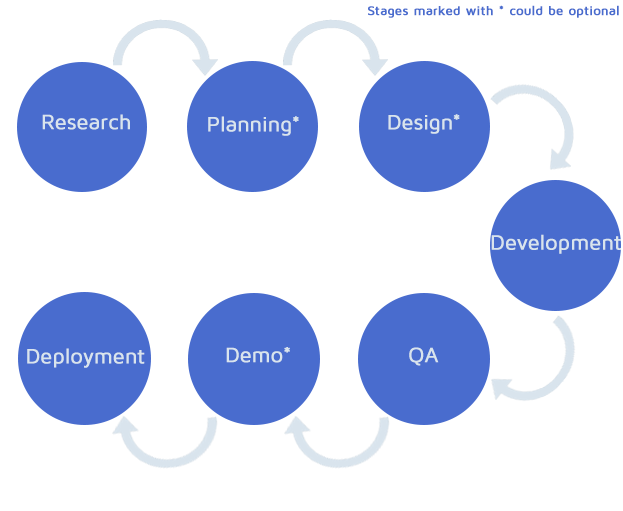
Usability first: get to know your user
Building any digital product implies product discovery, including:
- customer interview;
- data collection and processing;
- focus groups;
- user testing;
- surveys.
Needless to say, user research is a key element of the project initiation stage, as this is exactly the moment to define the requirements for the future system based on end-user needs. This is the only way to go.
I.e. the interface of a booking application, which targets the older generation will be quite different from the same type of application targeting millennials.
Age, geography, interests, behavior, goals, beliefs, fears, & motivation of your future users do matter when designing an application.
And if the first three points could be discovered without any challenge, the others lie much deeper and require in-depth research accordingly. You should go below the surface to hit the target with your application. This is not always possible at the customer interview.
Much about your target audience’s goals and motivation can be discovered directly when they use your application.
What does it mean?
- The process of UX research doesn’t end at the project initiation stage; you should keep collecting relevant data to prevent any frustrating user experience.
- Be ready to add new features — even before your users realize they need them — or adjust existing ones to the user’s needs.
Application support for vital services
Planning to win in digital markets where timely and quality service delivery is crucial for users (on-demand services, healthcare, e-learning, grocery delivery, booking, etc.) is possible only if all your processes are run perfectly.
Behind every excellent digital experience provided to the end-user stays the dedicated team able to fix any problem quickly and efficiently. A robust, secure, and high-performing application is a must, especially if this application is aimed at meeting vital human needs.
The customer wants the application to run smoothly, at any time, from any device. The customer wants to add a product to a cart without interruption. The customer wants to get up-to-minute information on the course schedule. The customer wants to make a doctor’s appointment right now. The customer wants more transparency and more visibility of any digital experience they have.
To deliver a top-notch experience every second, it’s not enough to launch a product and let it go. When a customer’s well-being is at stake, you can’t afford any little bugs in your application, as it may result in brand reputation damage, as well as huge financial losses and, what’s more important, cause great inconvenience for your customer.
Moreover, for now, it’s impossible to keep pace without constantly improving your application, adding new features even before the customer demand will turn into a clear requirement. To let your product evolve, thorough and never-ending market and user research are required.
Timely and quality application support is another way to say to a customer you do care.
What happens when application maintenance fails: case
Let me tell you a fairytale (all events in this tale–even those based on real people and companies–are entirely fictional):
Once upon a time, there was a famous airline carrying more than 75.2 million passengers a year. They had the luck to be transported to more than 315 destinations in 126 countries.
Unfortunately, managing a customer flow became impossible without an application and CRM system. So our fictional friends went digital to provide better services and meet end-user needs quickly and efficiently.
Everything would be fine if their CRM system hadn’t been so buggy they had to spend a month teaching new employees to avoid bugs. Could you imagine 160 of the employee working hours were wasted on “learning” to use the application instead of real job training? Not to mention an obvious non-compliance of this CRM with its essential functions.
Ignoring the need for bug fixing can lead to serious consequences:
Waste of company’s resources
The first most evident consequence is spending much human and budget resources on the onboarding process. You shouldn’t waste time on teaching newcomers to avoid bugs.
High risk of missing customers’ data
In the situation described above, the company is risking not only wasting the inner resources but compromising customer data as well.
One of the main values CRM brings to businesses is the opportunity to improve customer satisfaction & retention by improving customer services.
CRM system helps employees to streamline the processes of qualifying and following up on customers, storing the necessary information. Based on the need for monthly training on system bugs avoidance, the reliability of such storage is under question.
Cumbersome onboarding process
The results of the study conducted by Ricardo Britto show a significant performance decline of new developers onboarded to a legacy project compared to the mature team. It means that new employees will have a considerable gap to overcome, and the company’s management will spend much time, budget, & human effort onboarding them.
Onboarding to complex projects with large amounts of legacy code is always a challenge that should be planned well in advance.
The same is with the employees who are intended to use such an application for work purposes: it would be difficult to interest, engage, and keep a new employee who has probably a few better options without a need for dealing with buggy software.
Poor employee satisfaction and productivity and motivation loss as a result. The Broken windows theory can be applied even in the workplace to explain the decrease in business processes.
A neglected and disorderly environment encourages further neglect and disorder.
And if nobody cares about hundreds of bugs in the CRM, one of the main working tools, nobody cares about the customers, employees, & company’s prosperity.
Low level of customer support
Working with a buggy application puts a lot of pressure on a customer support representative. Customer support accepts the psychological and technical responsibility for the processes they can’t control: mistakes of application development, quality assurance, management. When it comes to legacy or buggy software that is slow, cumbersome, insecure, & unstable, customer support is supposed to deal with hundreds of hate user tickets, dozens of angry calls, and customer claims against the poor quality services.
Exactly at this moment, a support representative is ready for shouting: “It’s not my fault, guys! Our team has no more patience to support such software as well as you to use it”.
Customer support is the face of your company. They are the first to deal with any application problem from a minor bug to a business or technical emergency frequently putting at risk millions of dollars on the part of both customer and company.

All the above-mentioned factors may lead to end-user dissatisfaction and disappointment in your brand.
Jellyfish.tech team for application maintenance services
I don’t know any business, which could afford to lose customers so easily. Keeping the power of your business on is the hard work performed on a daily basis. Preventing technical difficulties even before they happen is the real art impossible without a good team who knows all ins and outs and works on ensuring 100% user satisfaction from coming into contact with your business.
That’s why it’s always better to ask your tech vendor about application support in advance.
The Jellyfish.tech team offers several application support options to our customers so that we are sure their product will align with up-to-date requirements and best practices.
- Upgrading the programming language/framework to the recent version.
- Updating the tech tools to follow the industry’s best practices. For example, adding new tools in case they can better comply with the functions or replacing outdated technology.
- Code refactoring. In case the number of users will increase from 100 to 1000, refactoring is required to boost app performance.
Also, we think of application maintenance in advance, opting for the technical solutions that are easier to support even before actually building something. Our tech leads consider the following factors that directly influence the future scalability and supportability of a product:
- Number of users. From the very beginning, we should have an understanding of how many users your product intends to have for planning out the architecture based on this number.
- Tools. The tools we use for product development depend on the estimated number of users as well as other factors, among which are project timeline & scope, designs, etc.
- Usage scenarios. Going through product usage scenarios briefly would be of great help when planning out the architecture, as at this stage we define the focus areas for a software architect (i.e. an application should be used without Internet access).
- Amount of data to be stored.
- Amount of files (images, docs) that will be used regularly.
- High-level plan of product development. How do you see further steps of project development? Will the team have time for code refactoring? Do we need to make room for horizontal scaling?
- Protocols that will be used between application parts (i.e. WebSockets for chats, HTTP for REST API).
Have you ever gotten negative feedback on application performance from a customer or employee? Let’s discuss the most efficient ways to solve this problem, staying on budget.

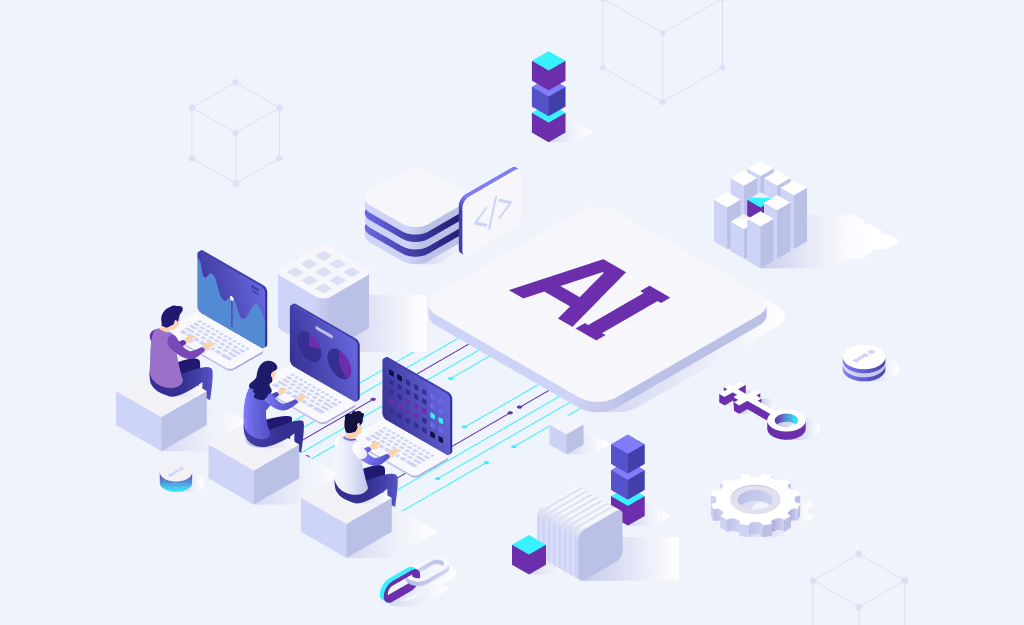
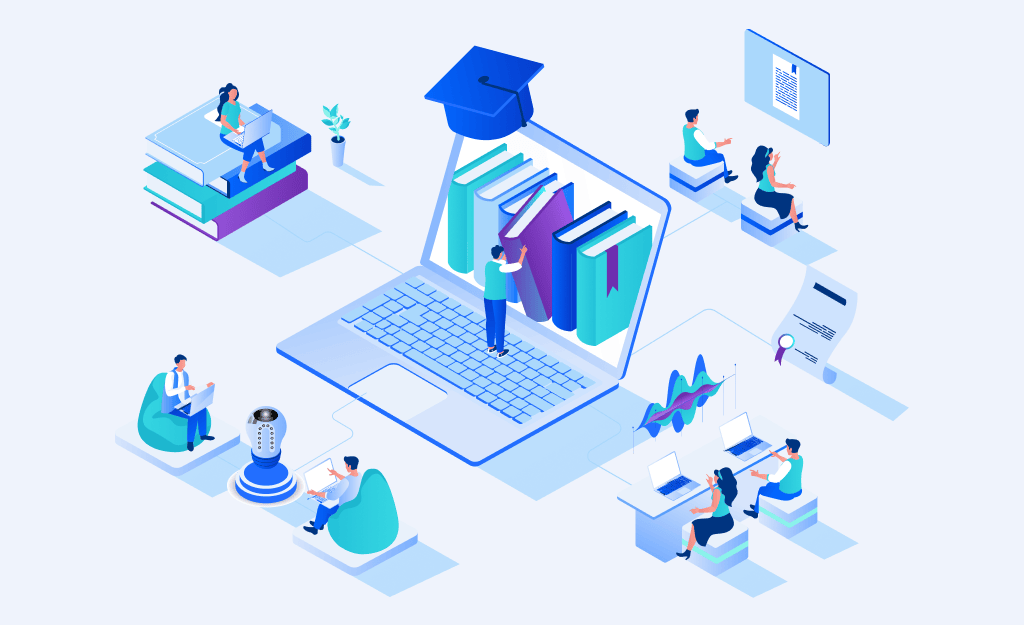
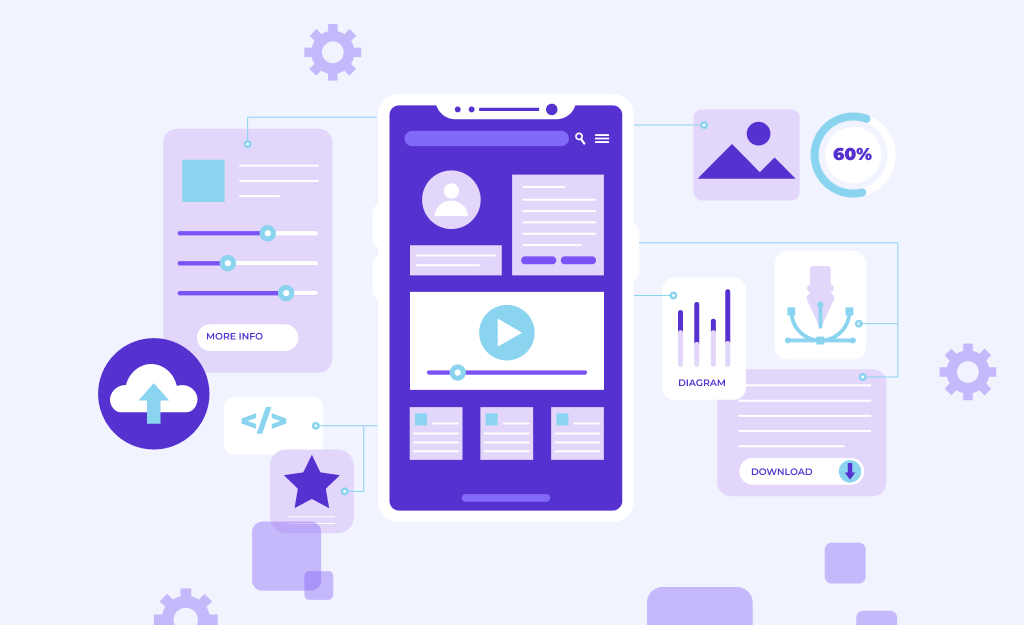
The necessity of software maintenance is now clear to me by reading this article. Thanks a lot for sharing it step by step. so much informative and helpful for all .