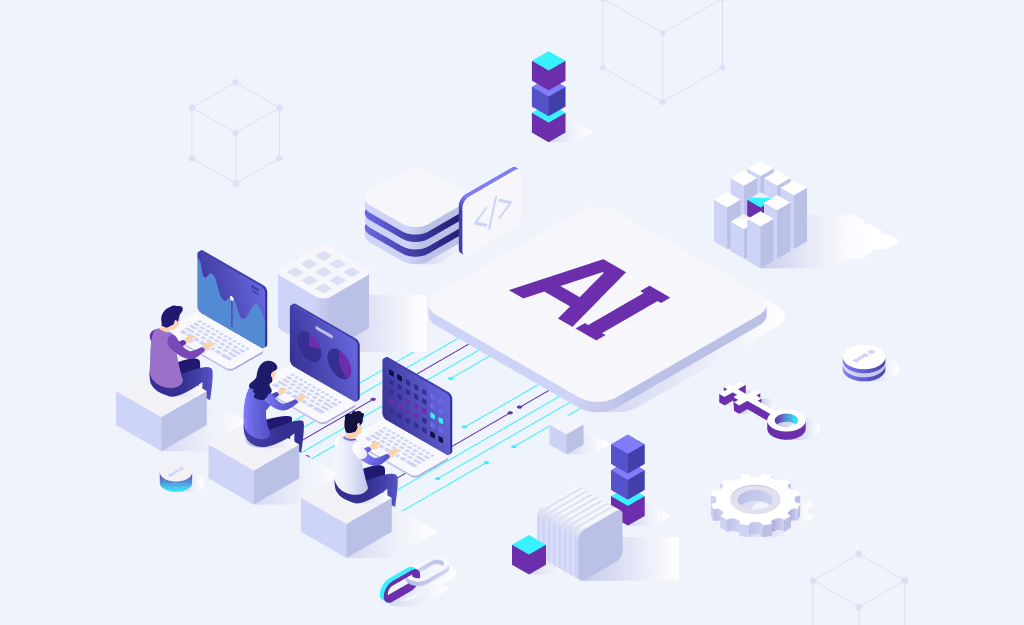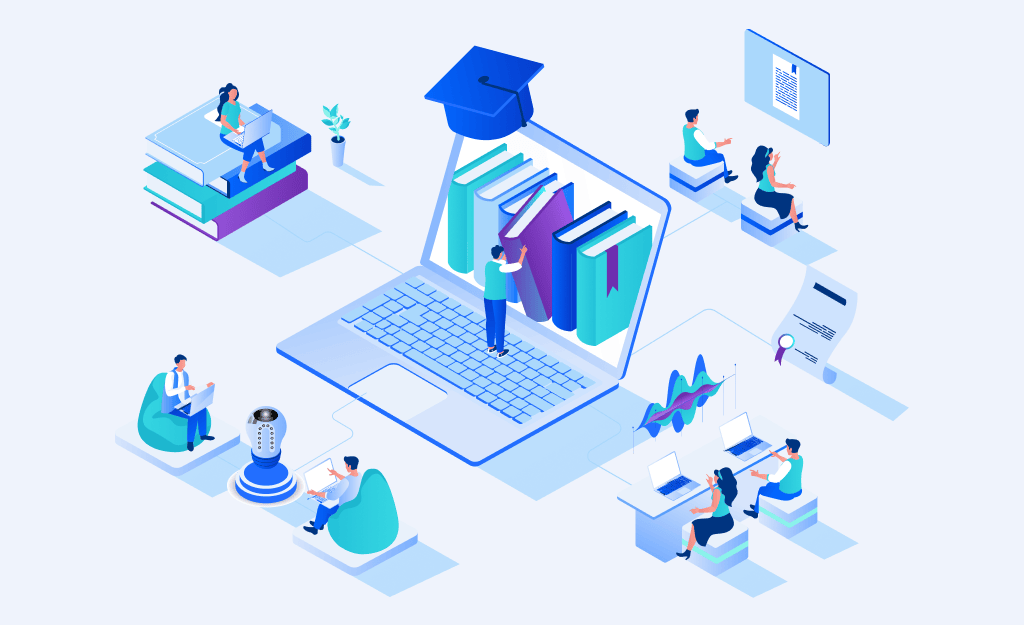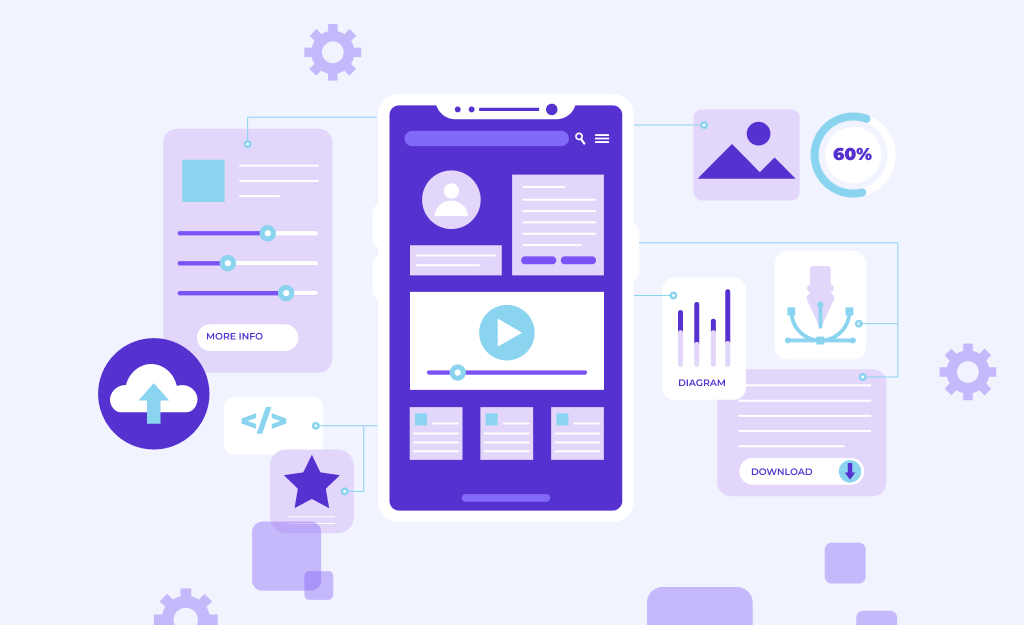Why Enhance Employees Experience Applying UX Principles
Everyone has design preferences, even if they’re unsure of what they are. Some preferences revolve around colors and patterns, others around engineering and architecture.
However, when someone verbalizes their preference for one stylistic choice over another, many people come back to the seemingly simple—but actually very complex—proclamation of “I’m not sure why I like it, but I do. It just works.”
What does it really mean when a design “just works” for someone? Has the design manifested itself as a perfect representation of that person’s preferences? Does a design that anecdotally “works” for someone stand up to empirical measurements of usability?
When a copier breaks, you know that it’s broken. It can no longer print, copy, or fax. When an issue is this black and white (no pun intended) it provides total clarity. It doesn’t work, so it needs to be fixed. Maybe you don’t know why it’s broken or how to fix it, but the fact that its function can no longer be performed is clear and obvious.
What happens when the UX of your business management software breaks?
It’s a trick question—user experience won’t just spontaneously combust like a copier in a sitcom—but that doesn’t mean it’s not broken. When a UX system is “broken”, what that means is that it’s unintuitive and inefficient.
The most challenging part? Most people won’t even realize that a “broken” UX interface is actually broken. Even fewer know how to fix it. Great UX is born of deep awareness of end-user preferences and human behavior patterns, not someone making a design that “looks cool.”
As a business leader, you know that your employees are more than just salaries and statistics. They’re people—people with emotions, biases, and tendencies. Numbers don’t tell the whole story when it comes to your employees—just like a “cool looking” design doesn’t tell the whole story of a UX journey.
Intentional and strategic user experience has the potential to raise conversion rates by as much as 400%. Just imagine what it can do for your business’s internal operations.
Good news! You don’t have to imagine—you can just keep reading. Let’s take a look at the positive correlation between great UX and employee efficiency.
Contents:
- Increased Employee Satisfaction
- Time Is Money
- Hiring and Retention
- Personalization
- Transparency
- Simplicity
- Authenticity
- Responsiveness
- Wrapping Up
Increased Employee Satisfaction
Let’s start by looking at this from a customer’s perspective. Will someone return to your website after having a poor user experience? Maybe, but it’s 88% less likely. When it comes to mobile apps, the same rule of thumb applies—users are 5x more likely to abandon their tasks if mobile compatibility is lacking or outright missing.
The difference between your customers and your employees? Your employees have to use these interfaces. While the statistics listed above are geared towards experiences that customers have, they still have relevance when it comes to your employees.
Put simply: carefully cultivated EX (UX, but employee experience) improves employee happiness, and therefore improves employee productivity. Satisfying your customers to the fullest extent ultimately begins with making sure your employees are satisfied, too.
“With this greater reliance on software-based tools comes a host of issues that, left unaddressed, can increase employee frustration and reduce productivity,” – IBM Institute of Business Value.
One cost-effective and easy way to immediately improve EX? Take a look at the UX of your business management software and determine if it abides by the three main spheres of professional life.
The Social Sphere
This focuses on the people-to-people interactions that your employees have on a daily basis. Intra-company communication, sales calls, and emails to contractors are all relevant examples.
Are there duplicate conversations happening across different platforms? Can you easily share documents? What do communication-related notifications look like?
Knowing your people is important—help them communicate in the most efficient way possible.
The Work Sphere
This area focuses on the interactions that your employees have while they are going about their day-to-day tasks. No matter the task, no matter the industry, wasted time is wasted time.
Can your employees find their assignments easily? Are deadlines clearly notated? How easily can your employees complete processes such as requesting time off, checking the status of a project, or viewing a co-workers calendar?
Arguably, this section is where EX is most valuable. With the goal of growth in mind, it’s important that the logistical work you already do is as streamlined as possible.
The Physical Sphere
For much of the world, the very definition of what it means to “go to work” has fundamentally changed. Instead of recapping the events of 2020, let’s focus on some of the novel variables that must be taken into account in a post-2020 reality.
Do your employees know where to find proper health and safety information and equipment? How are health and safety violations handled? What protocols are in place to support remote, in-person, and hybrid working?
These may not seem like EX concerns at first glance. But when it comes down to it, thoughtful planning and organization are the keys to maintaining a virus-free environment—keeping this in mind will help your EX process, and in turn, help keep your employees satisfied.
Time Is Money
The goal of every business in every industry is to make the most of the work day in front of them. That much is obvious. What’s less obvious? How crucial of a role EX plays in this process.
Let’s take a look at an example of how Acer, a billion-dollar hardware company, was able to find success in revamping its EX.
The Problem:
Acer, looking to continue its international expansion, was looking for a better way to solve its operational challenges. Acer was struggling with a lack of data capture and call control capabilities—this was directly affecting customer service response times, and in turn, was impacting revenue.
Another issue that Acer faced was that their current infrastructure complex and expensive to maintain. Paying a premium should result in premium level usability, not the opposite.
With so many customer calls each day, the Acer team knew it needed to find a better solution. Calls and service requests were quickly becoming backlogged.
The Solution:
Acer was able to migrate their applications and data into a better, more integrated software solution. By enlisting an ERP to help with their massive data sets and operational infrastructure, Acer was able to:
- Add massive amounts of portability to its operations by re-writing the applications it used for data processing and CRM
- Set up automated calling protocols for customers to communicate with
- Have a software that routinely receives updates and improvements
UX and EX aren’t just about the organization of visual elements on the page. Cohesive visual organization is merely the final result of a more organized and cohesive process—and this process starts long before elements are arranged on a page.
The Results
Acer set out to achieve higher levels of efficiency—they did just that. Here are some of the tangible results that Acer achieved:
- 100% uptime (a 4% increase)
- 15% decrease in repeat caller rate
- 50 second decrease in average call duration
- 10% increase in caller intent capture rate
- 60% decrease in cost-per-minute*
*the 60% decrease in CPM is the expected outcome taking away from the initial cost of new software development
At the end of the day, an extremely well-organized software solution with a deliberate goal of fostering efficiency is something that can improve small businesses, too—not just multinational tech conglomerates like Acer.
Hiring and Retention
As the saying goes, “don’t judge a book by its cover.” It turns out that this phrase exists in the English lexicon because people do, in fact, judge first impressions. Right or wrong, they matter—and nowhere does it matter more than during the hiring process.
When you set out to buy a car, what catches your eye first?
Is it the shiny red sports car, with a top speed well over any reasonable speed limit? Or is it the grey sedan, a car that you could most kindly describe as “safe”?
What catches your eye first is obvious—but that’s not the whole story. It turns out that the shiny red sports car has questionable safety features, no trunk space, needs custom and frequent repairs, and only takes premium gas. (Oh yeah, and it’s expensive.)
Sure, maybe the grey sedan isn’t the best choice either. It does everything you expect it to—it’s safe, fuel efficient, and reliable. It does the bare minimum, but is that really enough?
The point here is this: great things are a mixture of what they do and what they look like. The sports car is all glamour with no substance, and the sedan is all substance with no glamour.
In terms of EX and the hiring process, it’s important to strike the same balance as our example from the car lot. New hires will be head over heels for something shiny and sleek—until they see what it means to use it day in and day out. For a design that’s functional albeit with minimal frills, you may not even get them in the door. If they come aboard in spite of this, how will long they stay aboard before seeking out greener pastures?
These are not hard and fast rules about the direct correlation between great EX and employee retention. What these are, however, are five general guidelines to keep in mind when it comes to EX’s role in the hiring and onboarding process.
Personalization
Not everyone works the same. Some of us are tried-and-true multitaskers, while others prefer to maintain a laser focus on a singular task before proceeding to the next.
It doesn’t quite matter how exactly your employees work—what matters is the acknowledgement that employee workflow is not a one-size-fits-all solution.
When it comes to the hiring process—or, really, any facet of our modern world—people want to know that they have options in the way that they do things. Hyperspecialization is here to say, and there is no exception when it comes to EX.
Transparency
What this section ultimately boils down to is trust. If you are serious about attracting and retaining top talent, the talent needs to know that they will not be undermined.
Sure, someone will always find something to complain about. That’s unavoidable. What you can do? Make all of the information about your company readily available to all of your new hires. Financial data, subscription counts, or whatever specific intelligence is relevant within your organization—the EX you employ needs to serve the end goal of transparency. Because after all, honesty is the best policy.
Simplicity
This section should speak for itself. Don’t overcomplicate things. To achieve this, it’s necessary to remove some of the unnecessary junk from your office—both your digital office and your physical office. It can be hard, but there’s a few steps you can take to make it as painless as possible.
Authenticity
Not everyone is genuine. Show that you are. When hiring new employees, don’t feed them a traditional sales pitch that will have charlatans the world over taking notes.
If your employees join your team on a false premise, odds are they won’t stick around for long—and they certainly won’t be productive while they do. Make sure that your EX emcompasses everything that your organization stands for, and that’s not limited to professional life. Make sure that your EX reflects values such as family, social responsibility, and empathy.
Responsiveness
Responsiveness can mean two things within the context of EX. The first? The actual, physical responsiveness of your software. Examples of this would be features like gamification, the ability to scale to different screen sizes, and how quickly pages load.
The second is a bit more human—it’s important to be responsive when an issue arises. Even the most well-designed, well-intentioned EX systems will have occasional issues. It’s important that the software architecture be designed in a way that facilitates prompt troubleshooting. Your new employees will appreciate that when they have an issue, there is a dedicated channel and methodology behind getting it fixed.
Wrapping Up
All steps in the UX/EX life cycle are complicated. Development, testing, deployment, debugging, redeployment, scalability…the list goes on.
The same can be said for fostering employee efficiency. There’s hardly one single way to achieve this, which can make this a seemingly daunting task to tackle.
The goal of UX can be summed up simply—a design that’s designed to make us work better. By giving your employees a better way to work, they will work better. After all, it’s the people that make a business go ‘round. Great UX is a catalyst in their success.
Have an idea? Let’s discuss!

Author’s bio
A former travel and hospitality industry expert, Sharon Parker studies UX, content, and graphic design at Striven to shape the visual narrative of small business. Her lifelong fascination with the influence of storytelling inspires her passion for great content, an exemplary user experience, and the journey of the consumer.