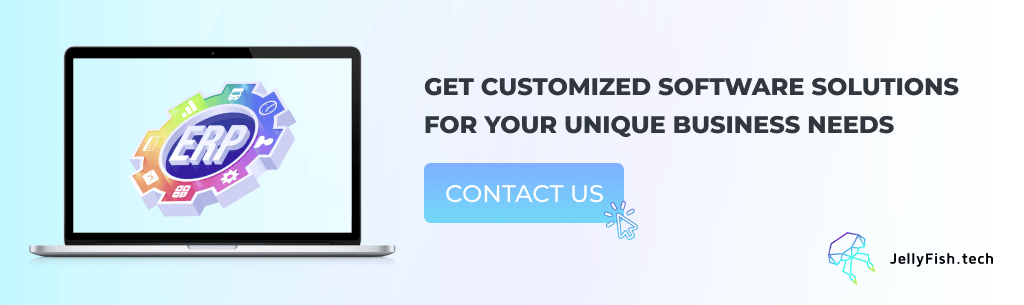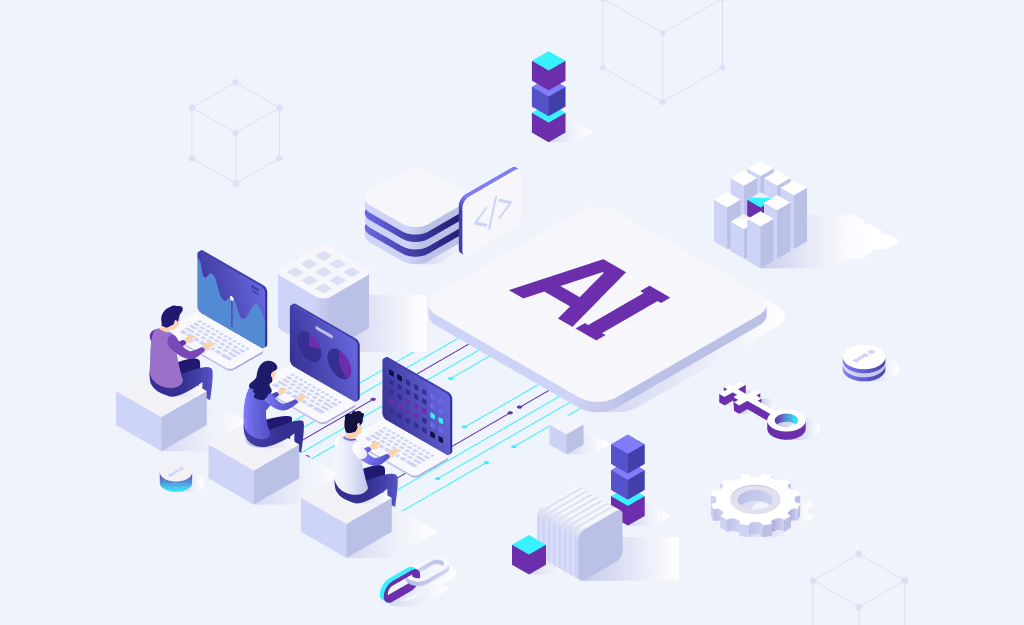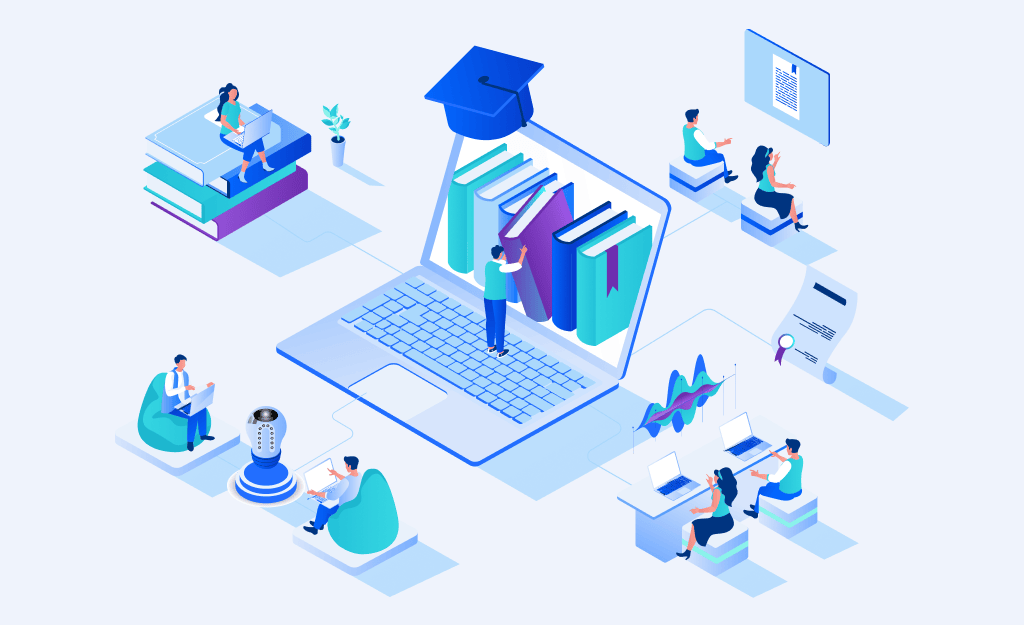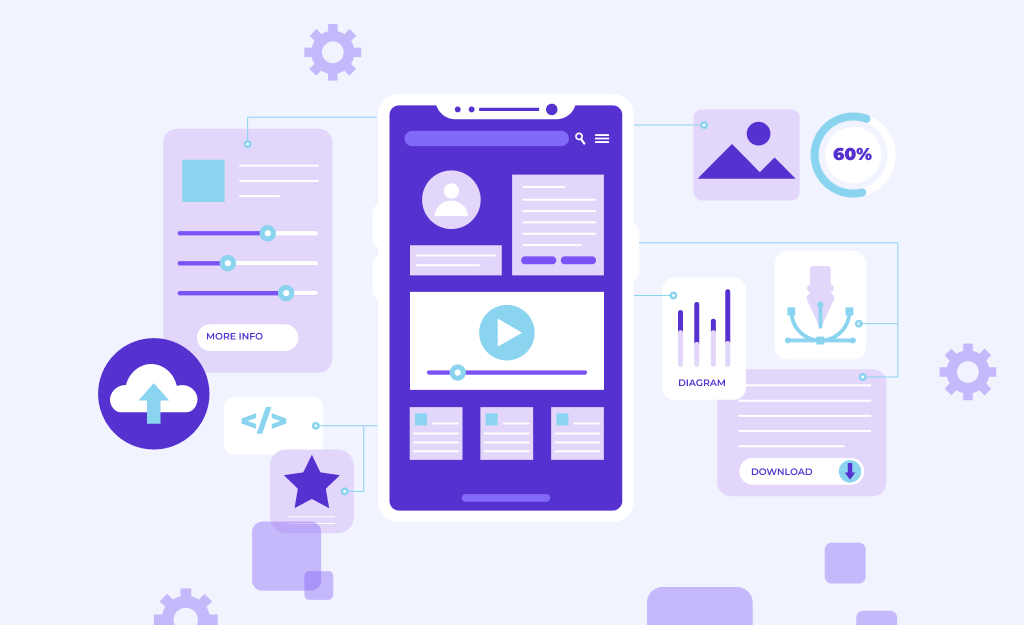Сustom ERP Development: Practical Software Guide for Successful Product Launch
Enterprise Resource Planning (ERP) tools come into play when businesses need to collect, store, and interpret information from different departments in one database. Such software helps to simplify the overwhelming task of managing all core business processes for enterprise executives and allows optimization of different workflows. Even though there are numerous off-the-shelf systems that can satisfy these needs, many companies prefer custom ERP development to receive a tool that is tailored to their specific requirements.
In this article, we will discuss the benefits and drawbacks of custom ERP application development and share some practical tips based on our own experience in this area. Let’s jump right in.
Reasons to Opt For Customized Development of ERP Systems
Increased business digitalization and soaring demand for software that enables to automate business activities are the main drivers for the success of ERP tools. According to recent industry research, the market for such solutions is expected to reach USD 117.68 billion in 2030, with many developing countries rapidly adopting ERP systems in their economy.
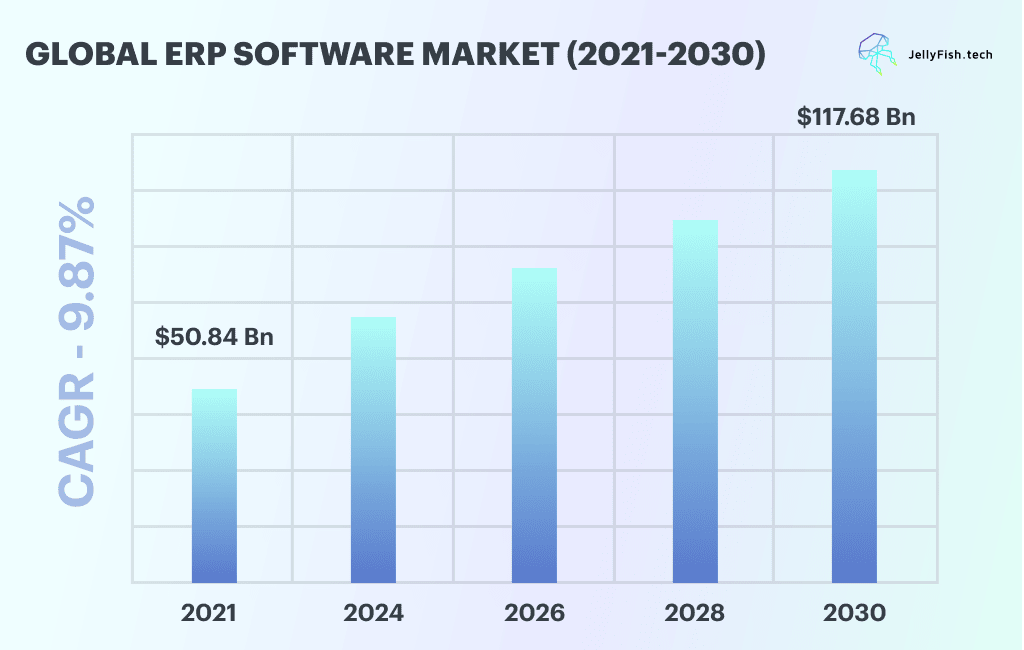
So why do companies choose to use custom ERP development services?
Flexibility
When downloading a third-party ERP tool, like SAP, Oracle, Acumatica, and others, you get a universal solution that is aimed at various industries. Yes, they have a much wider functionality than an app created from zero, but are you sure you need all of their features? Moreover, while adopting such complex software to manage their business processes, companies usually have to hire additional specialists to customize it to their organizational structure and help get the staff on board.
On the contrary, a custom-made product will match the needs of your enterprise perfectly and include those modules and functions that your business requires at the moment. Besides, it will still have numerous capabilities for customization and upgrades in case your needs change in the future.
Smooth adaptation for employees
During custom ERP development, the team gets in synch with the specific goals of your organization and builds the software accordingly. Since the needs of all the departments are taken into account, the modules of an ERP tool are created to meet the expectations of your employees. With proper technical documentation from developers, it will be much easier for your staff to get the hang of an application made specifically for them than of a third-party system.
Easy maintenance
With time, the business needs of your enterprise may expand. For example, you may form a separate department of employees that were previously included in some other unit of your organizational structure. Or you will need to monitor and have access to real-time data about the processes that were not previously present in the workflow of a particular department.
In this case, the development team that worked on your customized ERP system will add new features and upgrade the tool to meet your current requirements. The same goes for fixing defects. When some bugs spoil your experience with custom-made software, you can just contact your developers, and they will have the necessary knowledge and documentation about your product. Therefore, QA activities will take less time and resources.
Long-term benefits for your budget
First of all, when you purchase a universal ERP system, you will also have to buy a license. And it will have to be renewed regularly. Of course, you can decrease your immediate сosts by choosing a monthly subscription package, but then the annual budget for your ERP tool will be bigger. In any case, it will be a permanent expense item for your enterprise. On top of that, you will also have to pay for technical support in case of some issues, let alone further customization. For example, standard SAP support will cost you additional 19-22% to its annual price.
However, if you decide to opt for custom ERP development, you own the product. You will still have to include some costs related to this software in your budget in case you need to expand its functionality, but your business needs will change less often than the subscription will have to be renewed.
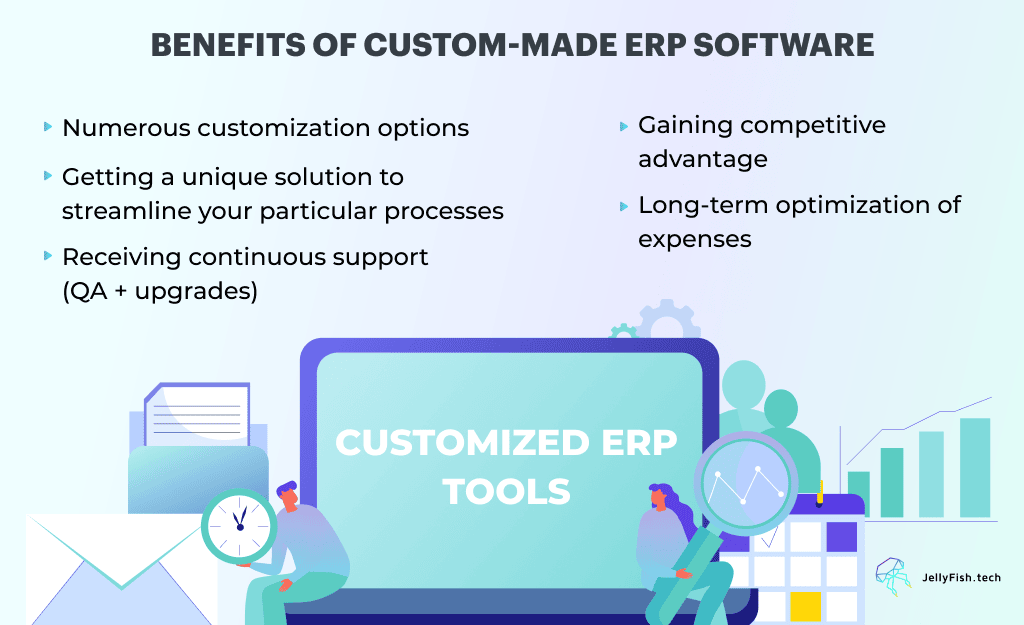
Drawbacks of Developing ERP Tools From Scratch
It takes longer
There is no doubt that purchasing a ready-made solution is a much faster option. Although, ERP development experts with relevant experience can make this process less time-consuming. For example, the team of Jellyfish.tech can substantially cut the development time due to our knowledge of typical features and requirements for such products. In addition, we work according to the Scrum framework, so at the end of each sprint, you will see tangible and transparent results of our development process.
It comes with a significant initial investment
Of course, creating a unique product requires more budget than using a third-party solution. However, custom ERP development services will save you time and budget in the future. Moreover, choosing a customized approach does not mean that the process cannot be tailored to your budget. A reliable provider will always strive to bring the most value to your business. Contact us, and we will be happy to look for the most optimal service packages for you.
Key Stages of ERP Software Development
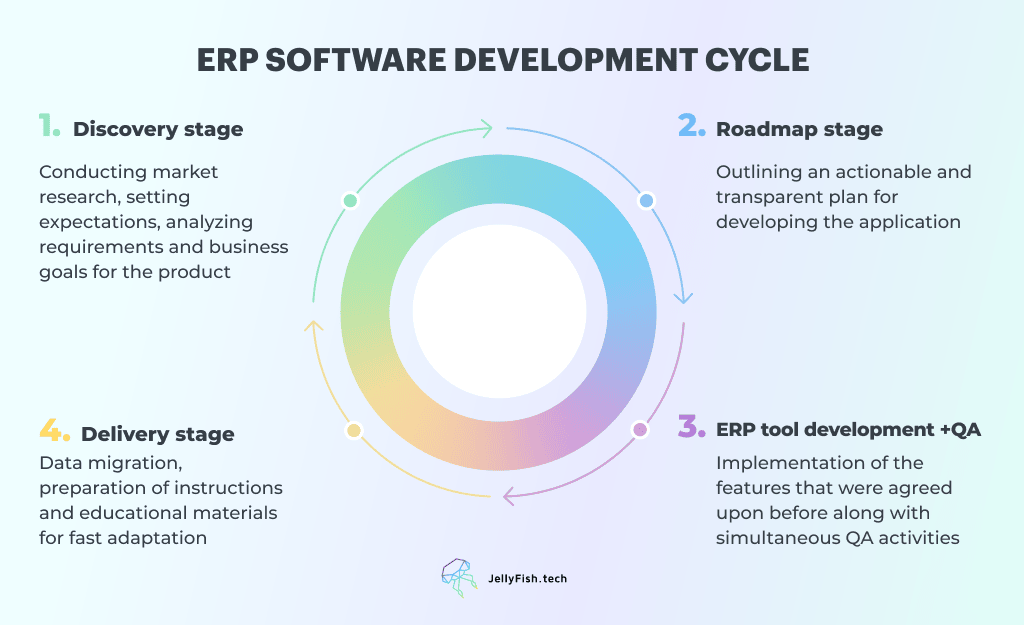
The process of custom ERP development goes through several main stages. Let’s talk about them in more detail.
The Discovery stage is the time for setting your expectations for the system and answering the question: Which goals should this application help my business achieve? It is also a phase when development specialists conduct their own market research, reviewing the competitor’s products to give you better recommendations and a more exhaustive list of possible solutions for your issues.
After discussing this preliminary information, the experts move on to preparing a roadmap of the development process, outlining every step of the way and its practical value for the end product.
At the Development stage, the specialists design the architecture of your future solution, implement the necessary functionality and test the software. At Jellyfish.tech, we perform QA activities simultaneously with development to accelerate the process and give you a competitive advantage.
After completing the product, it is also important to provide the receiving team with technical documentation and educational materials to make the adoption of a customized ERP tool as easy as possible for a company.
How to Formulate Proper Requirements for Customized ERP Development
It goes without saying that the whole point of creating a custom ERP application is to obtain a software product that meets your specific needs without unnecessary features or limitations. But how to know what to focus on? We have consulted our tech experts about the key aspects that should be considered when compiling a list of requirements for your future ERP system. So here are a few focal points.
№1 Functional fit for your business
Probably, one of the most time-consuming tasks is to decide on the functionality that your custom-made ERP tool has to include. If your company already uses such software, it can be easier to do this. You can focus on features that your current system lacks or on the functions that can be improved for your team. If your organization intends to adopt an ERP app for the first time, it will be helpful to initiate an internal discussion among your staff and gather insights from each department. For example, you may ask your team the following questions:
- Which processes can be automated to optimize resources? (e.g. financial reporting, gathering consumer data, collecting and analyzing inventory data, etc.)
- Where does a particular department lack visibility or spend too much time generating reports?
- Which information does each department need access to? (this will help to distribute user permissions in the future)
- Why are you considering adopting an ERP system in general? Which processes can it make more productive?
№2 Industry Insights
Paying attention to the leaders of your industry is always a good approach. Research which ERP solutions are used by the most powerful players in your business domain, as well as your competitors. Take a look at the top-performing ERP apps for your industry, watch demos, and read user reviews to notice the strengths and possible flaws of those products.
As we mentioned before, an experienced team of ERP development experts will conduct market research of their own, although it will also be helpful for you to set feasible expectations.
№3 Integration requirements
Integration with third-party software is one of the core issues to consider for the successful development of ERP systems. Compile a list of applications used across various departments of your organization not to miss anything important. These include CRM platforms, inventory management tools, eCommerce solutions, project management apps, accounting software, and others. This approach will help to communicate your needs to the developers quickly, so they can properly estimate the complexity of your future ERP software. This way, the team will be able to provide you with accurate information on the timelines and costs for this project.
№4 Type of deployment
Another crucial aspect to consider for custom ERP application development is how you want your software to be deployed — as an on-premise system or a cloud solution. On-premise software will be installed locally on your company’s own devices, while a cloud-based system will be hosted on a vendor’s server, and your employees will access it via a web browser.
Some time ago, on-premise ERP systems were a traditionally accepted option for businesses, however, nowadays, cloud solutions are on the rise. Cloud-based software for resource planning offers the following advantages:
- Faster implementation
- Lower initial costs
- Delegating security matters to the software’s vendor
- Easier accessibility that facilitates flexible cooperation across teams
- Automatic implementation of updates made by the vendor
However, some companies, especially larger enterprises, may find it more viable to incorporate an on-premise ERP system into their workflows. On-site tools for resource planning provide the following benefits:
- Easier modification and customization
- Managing data security
- Full control over the implementation process
- Reduced long-term costs
As stated in the 2022 ERP report an enterprise spends approximately 17 weeks considering all pros and cons to choose a resource planning system that fits their requirements. However, if you want to speed up this process and receive a detailed estimation of the potential duration and cost of your custom ERP software implementation, contact us anytime, and our team will be happy to help.
The Structure of ERP Software
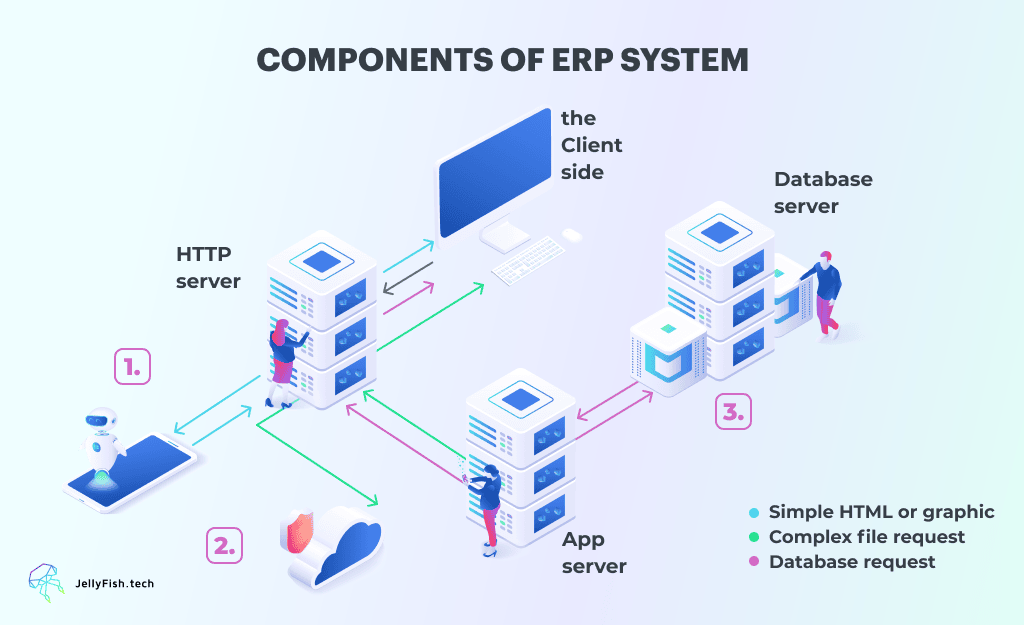
Every ERP application is made up of three parts:
- The back-end or server component — allows a user to interact with the database and receive necessary information upon request.
- The front-end component — a user interface of ERP software that enables a user to navigate the system.
- The database — a centralized data repository where the information about all the business processes managed by an ERP tool is stored and organized.
Tech Stack for the Development of ERP Systems
In the following section of our article, we will provide a guide to the top languages, frameworks, libraries, and database technologies required for custom ERP development.
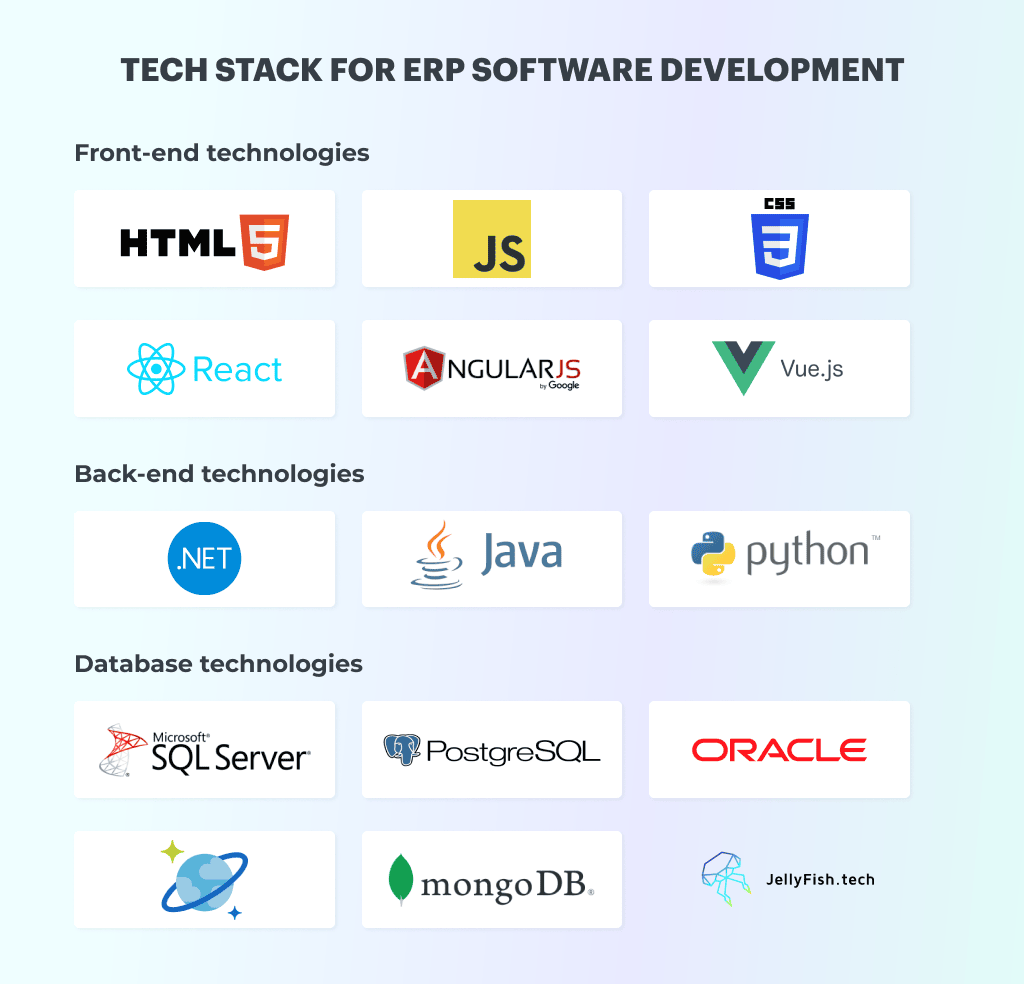
Front-end technologies
To create user-friendly and dynamic interface of a custom-made ERP system, development teams use:
- HTML (HyperText Markup Language) is a typical markup language that serves to create the architecture of elements on the page and allows dividing web content into blocks (sections, paragraphs, headings, etc.)
- JavaScript is one of the main tools for web development that offer more flexibility. It enables developers to create interactive and dynamic elements of user interface (maps, animation, sliders, calculators) and is best suited for web ERP solutions, where the front-end part is presented to a user via a browser.
- CSS (Cascading Style Sheets) is a style sheet language that is used to design the layout of web pages. With the help of CSS, developers can modify the size, color, font, and spacing of the content, as well as add decorative elements, like background styles, images, and animations.
- React (React.js) is also often used to develop the UI of ERP systems. It is a component-based JavaScript library that offers many options for the customization of user interfaces, as it does not impose strict rules on file organization. Developers can create either small parts of content with React (like a single button) or a whole UI.
- Angular.js is a perfect framework to accelerate the development process since it enables embedding of small units of code directly into HTML. This allows developers to easily turn a static page into a dynamic one. Angular serves to produce single-page apps and offers the great advantage of customizing one small part of content independently of the others.
- Vue.js is another JavaScript framework used to develop one-page apps. Due to its high adaptability, developers can easily add elements created with Vue.js on top of other front-end parts built in HTML, CSS, and JavaScript. It is also quite simplistic and helps to streamline development cycles thanks to various in-built automated features.
Back-end technologies
Developing a high-performance customized ERP software requires the following back-end solutions:
- .NET — one of the most popular open source platforms for creating different types of web and mobile apps, as well as cloud-based systems. It allows dividing software into smaller parts, managing them separately or combine, and reusing the code, if necessary, which saves effort in the future. Applications created with .NET boast great performance, and are highly responsive and scalable. It also enables easy debugging due to its modular design. By breaking software into modules, developers can fix and update separate parts and then put them back together into one product.
- Java is another option to perform the whole server-side development cycle on a single platform due to several Integrated Development Environments. This programming language is also object-oriented, which makes it a perfect solution for building modular systems like ERP software. Java provides a high level of security thanks to an integrated type checking feature and ensures memory efficiency by breaking bigger tasks into smaller threads that are executed separately.
- Python is also used for back-end programming of ERP systems, yet less often than the previous two options. This language offers a more primitive database access layer, which does not support the development of software with extensive functionality that requires the interaction of complex legacy data. However, Python delivers extensive library support, which means that developers can create almost any functionality for their software without using external solutions.
Database technologies
For a customized ERP system to store and organize information in a database and then be able to retrieve it, developers use such tools as:
- MSSQL — the most popular database technology in the world created by Microsoft. It serves to develop and administer databases for both small and complex applications. MSSQL is most valued for the security it provides, as this system is equipped with data encryption algorithms and its high performance (SQL commands and queries are executed fast). One of the greatest advantages of this technology is that MSSQL has special features that allow users to restore databases that have been lost or damaged.
- PostgreSQL, is considered to be the most advanced open source database management system. The main benefits that it offers include diverse indexing techniques, flexible search options, and extensive functionality. In addition, the whole range of its features is free, even complex options for developing enterprise-class databases like the ones required for ERP tools.
- Oracle SQL is also one of the top solutions on the market for building databases for small-sized businesses and large corporations. This system is characterized by high performance, recovery of databases in case of hardware or software failures, and hard-to-reproduce verification of electronic user identity, which ensures increased security. However, unlike previous software options, the license for Oracle SQL is 10 times higher than for other systems.
- Azure Cosmos DB, which is a NoSQL database management system that is different from the alternatives in the way that it organizes information. This solution breaks data into containers, which are further divided into separate collections and documents in MongoDB. Such an approach allows for greater scalability of databases created with the help of Cosmos DB.
- MongoDB — another open source NoSQL alternative for database management. It is document-oriented, which means that the information in this system is stored in documents instead of tables with rows and columns. Due to its capability to handle a large amount of unstructured data, MongoDB offers even better efficiency than the SQL-based options that we have discussed before.
ERP Software Development Cost
According to 2022 ERP report, the average overall cost of using a third-party system for resource planning ranges from $9,000 per user for mid-sized companies to $11,000 for large-scale enterprises. So what about a custom-made tool?
There is no universal answer to that question since the cost of customized ERP development is affected by several factors. The most crucial of them are:
The size of your company
It is clear that large businesses have a more complex organizational structure, more diverse business processes, and a greater variety of software products already used across different departments. It means that the provider of ERP development services will spend more time creating a tool for your enterprise, the system will consist of more modules and the developers will have to set up a large number of integrations to enable smooth data exchange between the ERP application and external solutions. The scale of your business will also determine the scope of the functionality that will need to be implemented for your future resource planning system.
The tech stack for development
The first point of difference here is between using open source software and proprietary solutions. The former means that developers work with free solutions that are crowd-sourced, while the latter implies that your ERP application provider pays a subscription fee for a platform they use. Secondly, if the technologies are more complex, the time of developers is more expensive.
The development team composition
If your enterprise needs a versatile tool with extensive functionality, the team working on it will have to be bigger. And then, of course, if you want the implementation of your new ERP tool to take less time, your provider of development services will have to engage more specialists in the process to distribute the workload.
On average, the cost of a medium-complexity ERP solution comes to around $40,000 per module. Approximately the same amount will have to be spent on testing, deployment, and data migration. Therefore, if we take a 5-module ERP system as an example, the overall price will be somewhere close to $250,000. If you are a small enterprise or a startup and your business does not require advanced functionality, the total cost may amount to around $120,000.
Practical Tips on Custom ERP Software Development Services
(based on real cases of Jellyfish.tech)
Our team has a great successful experience in custom ERP software development, delivering efficient and user-friendly solutions to our partners. Let us share some of the most valuable lessons we learned in the process for you to know where to concentrate your efforts and not miss any crucial aspects.
Keep it simple
A professional team of project managers Zeno.PM came to us with a need to create an innovative PPM tool that would drive their projects. Our partner just could not find a ready-made platform that would satisfy all their needs on the market, so we developed a customized solution for them.
We started our collaboration by creating an additional functionality (the Gantt Chart) for their ERP tool. Now we have become technical partners, working together on optimizing the system and migrating the app from JavaScript to Angular 9. Here, the team of Jellydfish.tech really focused on delivering a beautiful yet simple user interface. We keep finding ways to improve the app’s usability, making it easier for our partners to manage their business processes. You can find out more about this project here.
Gather all insights in one place
An in-depth analysis of a company’s financial operations and their outcomes can take ages. But it does not have to be like that if businesses have quick access to accurate and up-to-date financial data kept in a single place. This is exactly what we achieved over the course of our collaboration with Duxe.
By creating a customized platform for monitoring financial resources, we enabled our partners to track investments and their state, generate insightful reports, and predict financial results. We invite you to learn the details of our successful project with Duxe.
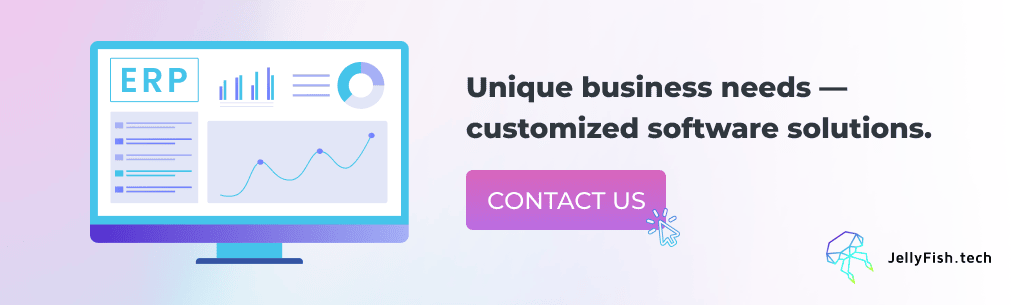
Final Thoughts
With custom ERP development, your business gets a specialized system that works for your needs. It becomes a game changer for companies in terms of managing resources, streamlining workflows, and modernizing the enterprise from within. By investing in the development of a customized solution, you facilitate the adaptation of the staff to a new system, avoid overpaying for unnecessary functionality, and make sure that the specific requirements of your organization are taken into account.
As an experienced and reliable development company, Jellyfish.tech strives to make the process of adopting and maintaining a customized ERP system as easy as possible for our partners. Therefore, with us, you will not only receive a user-friendly tool that has been thoroughly tested at all stages, but you will also get technical support and training materials for your employees.
Our team is ready to put our expertise at your service. Tell us a bit about your business needs and let’s discuss optimal ways to create a unique ERP solution for your company.