How to Improve Usability of a Learning Management System
88% of online users are less likely to return to a website after a bad user experience. Of course, it’s good to have an option to leave and never return on the websites offering a poor UX. Unfortunately, this isn’t always possible if we are talking about learning management systems. Teachers and students rarely have a choice, especially today when most of us either study online or use the hybrid learning model. So, adding extra functionality in addition to the basic features of an LMS could really make a difference for your users and attract the new ones.
Not understanding how teachers & students really work while creating a learning management system is one of the main e-learning challenges. The team of Jellyfish.tech has brainstormed how to improve the usability of LMSs, offering small tips & tricks based on our edtech experience.
Contents:
Best LMS features to make users happy
Custom sign up and login options
There are several ways to provide easy access to the learning management system. We could give students personalized access details after entering the university (i.e. universal email including student’s name and surname plus university name) to use as a login to the LMS. Therefore, making it easier to communicate with other students and teachers having the emails based on the same principle). Alternatively, we may implement the login using Facebook, Google, Microsoft account credentials, or Apple ID.
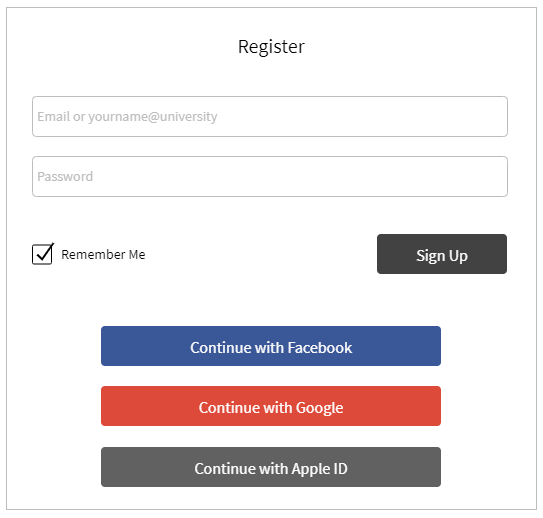
Social networks integration
The value of social networks is hard to underestimate. The new generation is used to getting all the information and updates from Facebook, Instagram, Twitter, or LinkedIn. To reach a bigger audience, and increase the efficiency of communication between universities/schools and students, we do recommend integrating the learning management system with social networks.
Duplicating university-, college-, or school-wide announcements to the social networks you choose for your educational establishment is a good option to cover a larger audience, increasing the chances of being heard.
Social networks can also become a good helper for future students during high ed admission campaigns, as an alternative to the website-based announcement. Besides, providing the step-by-step admission guide & the possibility to integrate these steps with the Google calendar will get you hundreds of loyal young people. The major part of which would prefer your university/ college other things being equal.
Calendar integration
It would be great to integrate a student’s schedule with the Google calendar or its alternative. The main idea is to set up a series of reminders (notifications) to urge students to start working on the assignment and pass it on time.
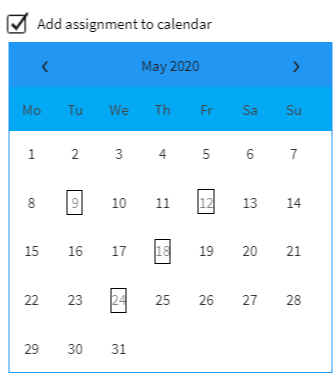
Access to a knowledge base
It would be great if a learning management system includes access to online libraries and scientometric databases. Elsevier, Scopus, Springer, Socrates-Impulse… In such a way, students will have free access to all the educational material they need during their studies.
Video calls with video-to-text converter
How great would it be if both teachers and students shouldn’t go to a third-party service to have a video call? Even better would it be if they get the automatically generated notes after each call! That’s why video conferencing with an in-built voice-to-text converter is among the top features of a good LMS.
The Jellyfish.tech team has experience in adding this functionality to another edtech-related project — an online tutoring marketplace. And yes, it’s not the easiest part of the application to implement. However, it’s still worth it: the video calls with the transcription became one of the “killer” features loved by users.
Incentives
Together, we could choose the best way to encourage your students regarding their age, specialization, and subjects. Here are the most common options:
- Kudos (badges) templates and a possibility to tailor them to your students’ needs;
- Gamification of certain processes;
- A set of sounds integrated into the system to turn on during the lesson after a brilliant response (i.e. fanfare;
- A trophy board with funny students’ photos.
Students’ progress analytics
In-built student analytics is an easy way to see the students’ attendance, monitor their progress, and manage their grades. We can implement the feature in many forms from the dashboard to the grade book, giving a possibility to track students’ progress in one place without switching between the tabs:
- Multiple grade display types for different assignments: percentage, letter grades, GPA scale, points, complete/ incomplete can be included.
- A graph to display the achievement statistics on a specific assignment.
- An individual achievement graph to see the progress of a specific student.
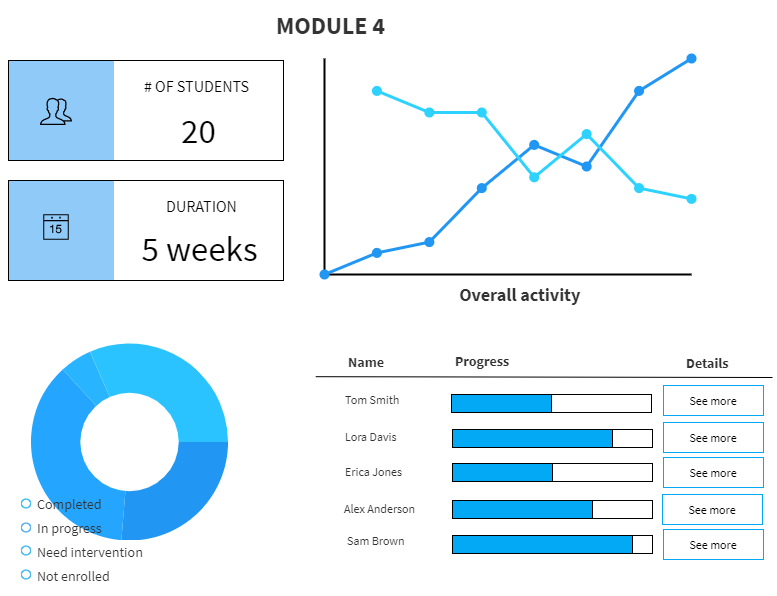
Internal messaging
A possibility for students and teachers to communicate without leaving the learning management system is a good way to keep the focus and avoid distractions. Besides, having all the messages concerning your studies in one place minimizes the risks of missing something important and discovering it in a spam folder a year later.
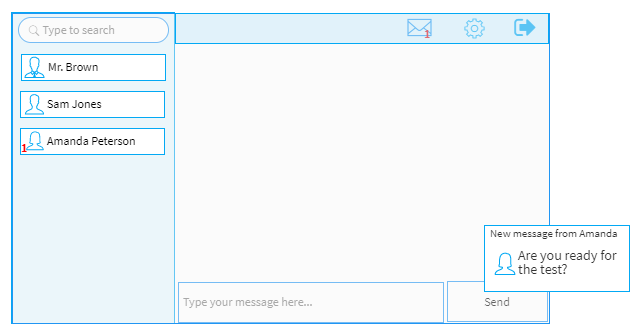
Task tracker
For both students & teachers, it’s hard to set up & track the progress of dozens of tasks. Task tracker is a smart tool to help distribute the study load/workload properly and manage time. For senior students, the task tracker will be a good helper while working on their coursework or dissertation.
Splitting up the large pieces of work into smaller ones, creating the stages of paper completion with the possibility to upload the result for review, setting up the time frames for each stage, and getting the teacher’s feedback right in the task tracker is a good option not to get lost in the study avalanche. With the possibility to list the blockers, preventing students from the completion of any assignment stage right away, the task tracker will become a powerful time management tool.
Teachers, who are now overwhelmed by the number of tasks that should be done and the number of assignments to be reviewed, would be excited to bring all to-dos together in one place.
For younger learners, the simplified version of the task tracker will come in handy with the possibility to check the schedule and add the homework assignments to the dashboard.
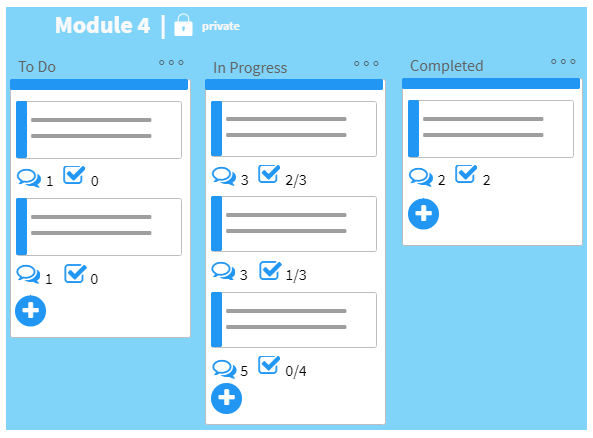
Mobile compatibility
Guided by the mobile-first approach, every web platform should be visible on mobile devices.
If we’re talking about sophisticated and high-functioning platforms, which is what learning management systems are, adaptive design is not enough. We should either use responsive design to ensure a good user experience or create a separate version for mobile platforms.
To build a mobile version of an LMS, we should conduct usability research based on using similar platforms. We should take into account the differences in the usage of devices, including their basic features and differences in their usage.
It is also important to think about the mobile compatibility of the learning materials (courses, presentations, etc.) uploaded by teachers.
LMS usability for kids
If earlier the schoolchildren had a chance to face the application of the education technologies only in the classroom, now they all study remotely disregarding the age.
It’s evident that the user experience of university learning management systems and school LMS (elementary, middle school). Starting from the designs to the overall system complexity & usability.
Although today’s children have gained significant proficiency in using the Internet & gadgets, we still have to rely on a different approach to usability. Brighter colors, bigger fonts, simpler interface, less reading, and more visual content, a funny helper to guide children through an LMS functionality are the usability features that are on the surface. To dig deeper, user research and usability studies are required.
Wrapping up
The ultimate goal of any product is to solve users’ pain points, which is impossible without ongoing and thorough user research. When it comes to learning management systems, we’re talking about targeting both techies and non-techies (teachers, younger learners); it means constant support, optimization, and simplification of the product adapting to ever-changing user requirements. Working on a learning management system involves a process of continual improvement adding the new features and upgrading the existing ones to make the working routine of teachers & students easier.
In addition, distance learning and mass digitization of education is a good way to start using the Internet & gadgets not for fun only but for gaining knowledge, mastering new skills, and practicing. Good training for school-aged children, their parents, and teachers to learn using technology. A good chance for students to discover the basic principles of self-education. A switch to online learning may become a basis of mutual trust, respect, and experience-sharing for students and teachers, and our task is to help society adapt to the global changes.

